Is your website underperforming? Are you hearing complaints from customers or potential customers who find the site hard to use? Is your “bounce rate” (the percentage of people who leave the site almost immediately after arriving) increasing?
If you answered yes to any of these questions, it’s time to take a look at your user interface and user experience (UI/UX) design.
UI/UX design done right not only makes people more comfortable interacting with your website, a carefully crafted interface and experience also ensures that the site is accessible to your entire market and easy to use for individuals with disabilities.
A good example of the power of UI/UX design is children and technology. They say kids today are very tech savvy. And that seems to be true when you see a five-year-old skillfully flip through menus on their parent’s phone, find the app they’re looking for and operate it with ease. However, there’s more to the story than just the child’s innate ability to use technology effectively. What you’re seeing is also the result of decades of thoughtful UI/UX design working to perfection.
So then, what is UI/UX specifically?
UI (User Interface Design)
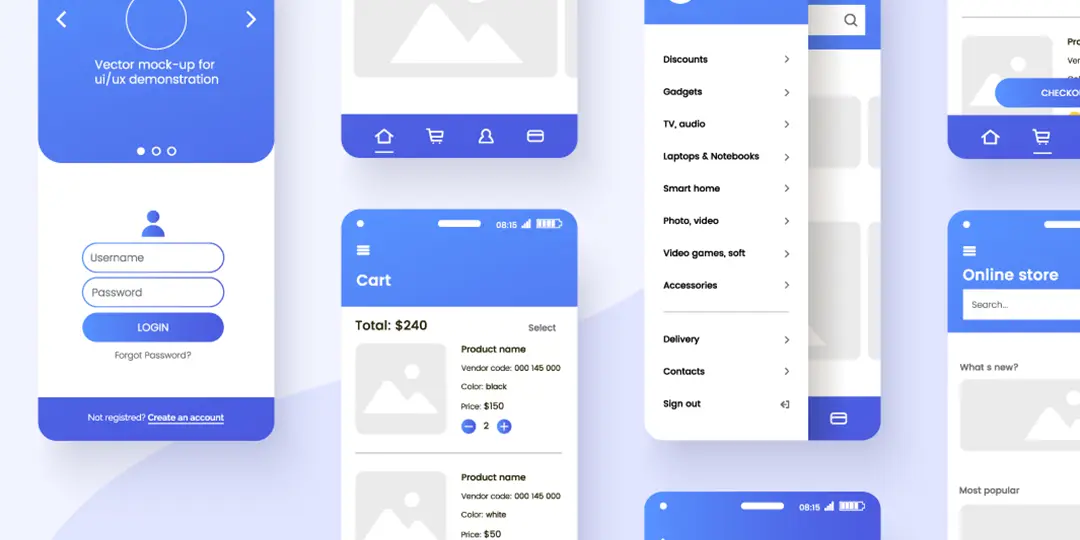
User interface design is the creating of layouts, menus, buttons, etc. on a website, app, game, or digital product or tool. (We’ll call these things “products” for simplicity.) These features greatly affect how users interact with the product.
A good UI makes it easy and intuitive for users to achieve their objective and doesn’t draw attention to itself or detract from the experience (more on the user experience below). UI designers have many “tools” at their disposal for developing an effective interface, including the size, shape, color, and position of elements (text boxes, banners, buttons, etc.) on a page, the fonts used, the actions that take place, and more.
Ultimately, a UI should make an interaction simple and efficient. It should also have a visual aesthetic that’s specific to the producing company’s brand so that it builds or supports brand awareness every time the product is used.
UX (User Experience Design)

By definition, someone’s user experience is the collection of thoughts and emotions that occur while they’re using a product. This, of course, can range from complete satisfaction to absolute frustration.
So, while UI design is more focused on visual aesthetic, UX is all about user behavior. The best way to explain UX design is to review some of the major breakthroughs over the last several decades.
- Modern operating systems and the mouse
Before computers had a “mouse,” their operating systems required users to type commands on a keyboard. Using a computer this way was slow and inefficient. With the development of the modern operating system and the mouse, the user experience changed dramatically. - Touchpads and touchscreens
The development of touchpad and touchscreens on many types of devices was another monumental leap in UX. Now you can use highly intuitive gestures (tapping, swiping, etc.) to interact with a product. - Infinite scrolling
Sometimes UX advances address major problems, and in other cases, they remove minor annoyances. Getting to the end of displayed content and having to click a button to see more falls into the latter category. Infinite scrolling—where the product continues to display content with no “load more” interruption—improved the user experience. - Form auto-fill capability
It’s safe to say nobody likes filling out forms. Unfortunately, it’s something we all have to do. Form “auto-fill” functionality saves the information you provide manually the first time you complete a form and uses it to populate forms automatically going forward.
These are, obviously, just examples of the countless UX advances that have driven the evolution of technology through the years.
Why “UI/UX”?
Typically, you’ll see UI and UX paired as UI/UX, like we’ve used it in this article. That’s because the two have a somewhat symbiotic relationship. In other words, one isn’t nearly as effective without the other.
For example, you can create a visually stunning website (great UI), but if visitors—as impressed as they are—can’t figure out how to purchase your product (poor UX), you’ve failed. Likewise, if the functionality of your site is excellent but the look and feel is off-putting, a significant percentage of people will leave without having made a purchase.
So, when you’re developing a product (or having it developed for you), it’s critical to consider it from both perspectives. Consumers today expect nothing less. And no matter what you’re selling, there is likely another provider of that product or service. If their UI and UX come together to delight customers and yours don’t, your business will struggle.
The Bottom Line: ROI
The ultimate goals with good UI/UX are to increase user engagement with your product and create trust in your brand. With websites in particular, effective design is more important than ever. Search engines have gotten smart enough to determine whether users are having a good experience on your site. If they are, your search ranking will rise. If not, your site can quickly sink so far down in the results that it never gets any organic traffic. Consequently, an investment in improving your UI/UX is one that will produce a great return.
We Can Help
At A-Train, our skilled and experienced team of UI/UX experts work closely with clients to understand their goals and then leverage the latest prototyping and design systems to develop websites and other products that increase brand awareness, improve brand perception and help organizations hit their sales targets.
Contact us to learn more about our user interface and user experience design services and how we can help you achieve your marketing and sales goals.


